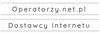| Menu |
| Szukaj produktu |
| Wybrane artykuły |
|
| Partnerzy |
| Biuletyn |
|
» Pomoc techniczna, porady, certyfikaty
|
|
Mikrotik - jak skonfigurować tunel EoIP lub VPLS (i test RB750) Konfiguracja startowa Do demonstracji używamy dwóch urządzeń RB750, połączone jak na rysunku poniżej:
Tunel EoIP Urządzenie pierwsze Ustawiamy adresację IP dla interfejsu ether5: /ip address add address=172.16.1.1/30 interface=ether5 disabled=no
Dodajemy interfejs EoIP: /ip eoip add name=eoip1 remote-address=172.16.1.2 tunnel-id=1 disabled=no
Tworzymy interfejs bridge: /int bridge add name=bridge1
do którego dodajemy ether1 i eoip1 /int bridge port add bridge=bridge1 interface=eoip1 /int bridge port add bridge=bridge1 interface=ether1 Urządzenie drugie Ustawiamy adresację IP dla interfejsu ether5: /ip address add address=172.16.1.2/30 interface=ether5 disabled=no
Dodajemy interfejs EoIP: /ip eoip add name=eoip1 remote-address=172.16.1.1 tunnel-id=1 disabled=no
Tworzymy interfejs bridge: /int bridge add name=bridge1
do którego dodajemy ether1 i eoip1 /int bridge port add bridge=bridge1 interface=eoip1 /int bridge port add bridge=bridge1 interface=ether1 VPLS / MLPS Urządzenie pierwsze Ustawiamy adresację IP dla interfejsu ether5: /ip address add address=172.16.1.1/30 interface=ether5 disabled=no
Włączamy LDP aby wymieniać etykiety pomiędzy ruterami: /mpls ldp set enbled=yes lsr-id=172.16.1.1 transport-address=172.16.1.1
Dodajemy interfejs ether5 do LDP: /mpls ldp interface add interface=ether5
Konfigurujemy tunel VPLS: /interface vpls add name=vpls1 remote-peer=172.16.1.2 vpls-id=1:1 disabled=no Tworzymy interfejs bridge: /int bridge add name=bridge1
do którego dodajemy ether1 i vpls1 /int bridge port add bridge=bridge1 interface=vpls1 /int bridge port add bridge=bridge1 interface=ether1 Urządzenie drugie Ustawiamy adresację IP dla interfejsu ether5: /ip address add address=172.16.1.2/30 interface=ether5 disabled=no
Włączamy LDP aby wymieniać etykiety pomiędzy ruterami: /mpls ldp set enbled=yes lsr-id=172.16.1.2 transport-address=172.16.1.2
Dodajemy interfejs ether5 do LDP: /mpls ldp interface add interface=ether5
Konfigurujemy tunel VPLS: /interface vpls add name=vpls1 remote-peer=172.16.1.1 vpls-id=1:1 disabled=no Tworzymy interfejs bridge: /int bridge add name=bridge1
do którego dodajemy ether1 i vpls1 /int bridge port add bridge=bridge1 interface=vpls1 /int bridge port add bridge=bridge1 interface=ether1 Test wydajności obu tuneli na dwóch urządzeniach RB750 Używamy oprogramowania w wersji 5.24, test prędkości za pomocą iperf pomiędzy dwoma segmentami LAN. Dla EoIP wynik ok. 88,6Mbps (duplex):
Dla VPLS wynik ok. 85,4Mbps (duplex):
|
Porady BESTPARTNER Dbając o dobro naszych Klientów, zamieszczamy dział porad dotyczących sieci, konfiguracji urządzeń i oprogramowania, sposobów wykonywania połączeń.
2. Łączenie anten. 3. Instalacja karty WU-221P (ATMEL FastVNET) dla Windows. 4. Wybór optymalnego kabla. 5. Ilu użytkowników do jednego AP? 6. Instalacja karty WU-221P pod Linuxem. 7. Optymalny dobór kanałów. 8. Wireless LAN w praktyce - zastosowania. 9. Konfiguracja filtra pakietów w AP IWE 1100 PRO/PRO MAX. 10. Przykładowe użycie mechanizmu SNMP w AP Interepoch. 11. EIRP, dBm, dBi - przeliczanie. 12. Ochrona przeciwprzepięciowa sieci LAN. 13. Podstawy bezpieczeństwa w sieci bezprzewodowej. 14. Duplikowanie się pakietów na łączach WLAN. 15. Tabela parametrów kabli koncentrycznych. 16. Raport z testów urządzeń airHaul Nexus firmy smartBridges. 17. Połączenie mostowe 5 GHz z użyciem urządzeń CA8-4. 18. Odczyt RSSI za pomocą z_shell w urządzeniach CA8-4. 19. Ustawianie prędkości połączenia w urządzeniach CA8-4. 20. Połączenie WDS w urządzeniach Compex WPP54 21. Propagacja i tłumienie fal radiowych 22. Rodzaje złącz koncentrycznych 23. Złącza światłowodowe 24. Standardy bezprzewodowe 802.11ac i 802.11ad 25. Mikrotik Routerboard jako koncentrator PPPoE 26. Konfiguracja Mikrotik Routerboard jako Hot Spot 27. Autoryzacja MAC: Ubiquiti AirOS 5.5 + FreeRADIUS + MySQL 28. Tłumienie fali elektromagnetycznej w deszczu 29. BPG: Mikrotik + BIRD routing daemon 30. Jaką dobrać antenę dla Twojego operatora transmisji danych? 31. W jaki sposób umiescić na stronie WWW dostępny dla wielu uzytkowników strumień video ? 32. Mikrotik - jak skonfigurować tunel EoIP lub VPLS (i test RB750) 33. Iperf - przykłady użycia, pomiar parametrów sieci 34. Konsumpcja przepustowości w transmisji audio / video 35. Agregacja portów LAN - scenariusze 36. Obiektywy do kamer i ich kąt widzenia 37. Jak umieścić obraz z kamery IP na stronie WWW (wideo) 38. Szyfrowanie połączeń WLAN (przykład UBNT) 39. Jak wysłać obraz z kamery lub rejestratora IP do Youtube?
|
© BEST PARTNER Wszelkie prawa
zastrzeżone
|